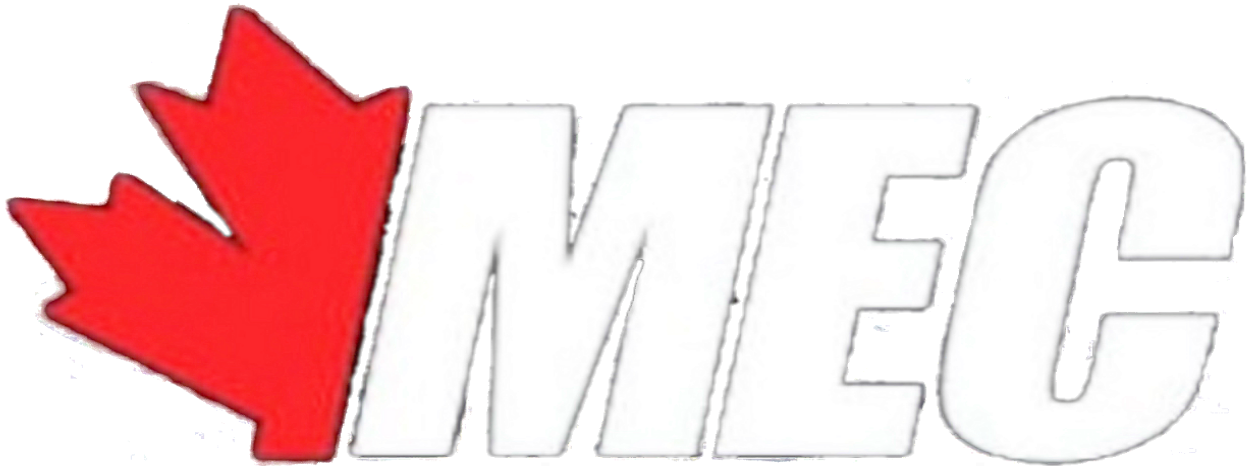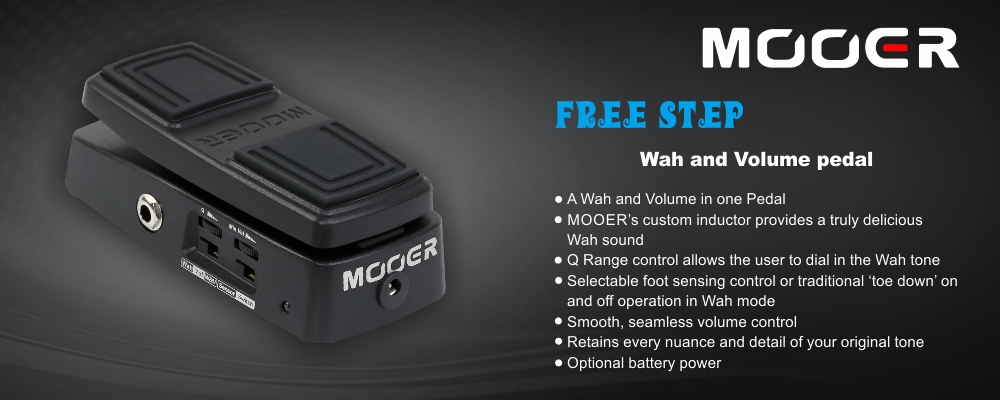Description
Mooer Free Step Wah and Volume Guitar Effects Pedal
The Mooer Free Step brings together a vintage analogue Wah Wah and a very flexible volume control into one small, strong and comfortable expression pedal. In Wah mode you can activate the effect at the touch of your sole using MOOER’s innovative foot sensing circuit, or you can operate it using the more traditional ‘toe down’ foot-switch method. Allowing you to leave it cocked in any position you like as a filter. The custom inductor can be dialed in to your favorite Wah tone using the very convenient Q Range dial on the side of the pedal.
In Volume mode the Free Step will stay faithful in retaining every nuance and detail of your tone. It’s smooth, seamless transition makes it a joy to use in any rig to control your volume. The heel down (minimum volume) can be easily adjusted and set anywhere in the range of 0%-50% using the handy min. vol. dial on the side of the pedal.
All of this is wrapped up into an incredibly strong and sturdy expression pedal which will survive for years and years of even the roughest use.
Product features:
1、Doubles up as a Wah and Volume in one Pedal
2、MOOER’s custom inductor provides a truly delicious Wah sound
3、Q Range control allows the user to dial in the Wah tone
4、Selectable foot sensing control or traditional ‘toe down’ on and off operation in Wah mode
5、Smooth, seamless volume control
6、Retains every nuance and detail of your original tone
Mode
Freestep has 3 different modes which can be changed usingthe “MODE switch” on the side of the pedal.
Wah: Wah effect only. You can operate the wah with two different methods in this mode which can be changed using the “SENSOR/SWITCH” control.
1、With this control in SENSOR position, simply place the sole of your foot onto the pedals pressure sensor pads to activate the effect.
Remove your foot to deactivate the effect.
2、With this control in the SWITCH position, lean forward and apply slight pressure to the front of the pedal with your foot while the pedal is in the full toe down position to push the Touch Switch and activate the effect.
The effect will remain active until you use the same method to deactivate it.Use the Q range dial to adjust the sound of the wah effect
VOL: Volume pedal only. In this mode freestep will behave like any ordinary volume pedal. Heel down is minimum volume and toe down is maximum volume. Minimum volume can be adjusted between 0%-50% using the MIN VOL dial on the side of the pedal
W&V: Wah and Volume mode. In this mode freestep will act as a volume pedal by default. To activate and deactivate the wah effect, use the second method described above in ‘wah mode’. The SENSOR/SWITCH control is inactive in this mode.
1、When in Volume mode the LED’s will illuminate blue.
2、When actively in wah mode the LED’s will illuminate red.
Specification
Input:1/4” mono audio jack.(Impedance: 1M Ohms)
Output:1/4” mono audio jack(Impedance: 100 Ohms)
Power requirements: 9V DC, center negative.
Current Draw: 70 mA
Dimensions: 154.5mm(D)×73mm(W)×53mm(H)
Weight: 540g
- Note:
Power supply NOT included.
Please use 9v dc 300ma whose polarity is negative center otherwise, the product may not work properly. - Package List:
1 * Effect Pedal Board
1 * User Manual ( English )
- 1 * Hardcover Box
- 1 * Year warranty through our store
- No Duty or Sales Tax to Canada and USA
- FAST ‘N FREE USA Shipping (typically about 4 days via USPS )
Ships from Canada
*Just to be clear on DUTY, (regardless of any warnings to buyers ) Canada and the USA have a trade agreement in place that allows US citizens to purchase/import up to $800 dollars per purchase in to the United States from Canada with NO Duty at all, on OUR site NO State taxes either.
Payments